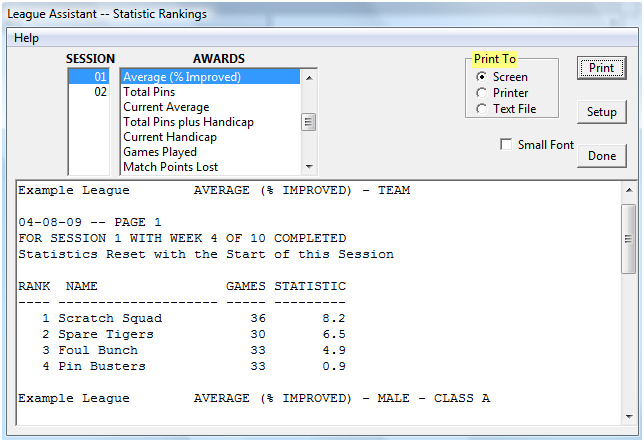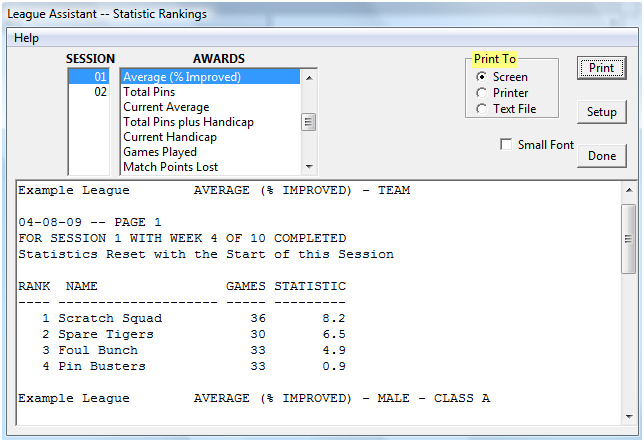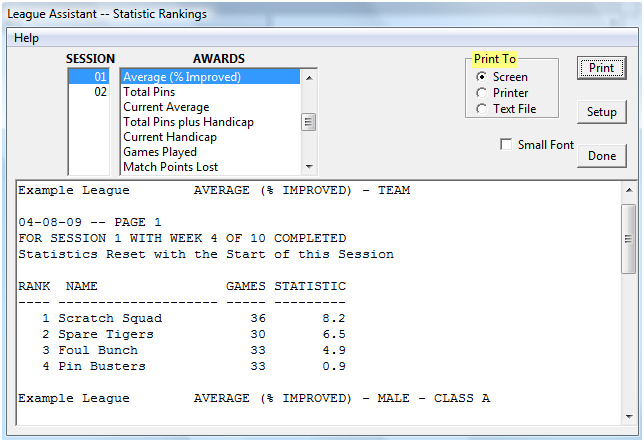Contents
- Index
- Previous
- Next
Reports Menu - Rankings
If you want a report that orders all teams or players for a particular statistic including the extra statistics, this is the report to run. For example, this report will allow you to print a report of all the players ordered by their current playing average.
If Peterson Bonus Points are used, the ranking for "Points Won" will include these points.
There is a check box you can use to enable the option to add the name of the team each player is on to the report.
You can adjust the decimal digits used to report on the ranked statistics from 0 (zero) to 3 (three). Leagues which use match points are most likely to find this useful.
Select your report options and click on the Print button to create the report. In the example below you can see that Session 1 and Average (% Improved) have been selected.
Click on the image below for information about the reports.