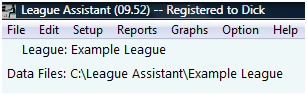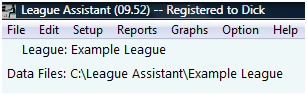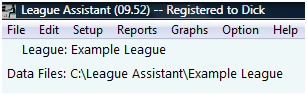Contents
- Index
- Next
Main Program View
This the main program view. From this view you will manage your league data and reports using the menus.
Title Bar: The title of the program and information about the license registration is given here. "UNREGISTERED" indicates that the license for this copy is not registered. If this were a temporary license, the number of days left for the temporary license would be indicated. If the license were fully registered, the name of the person that the license is registered to would be indicated.
League: The name of the league. You assign a name to your league with the Officer and League Name selection on the Setup menu.
Data Files: This indicates the file name and disk directory (folder) location of the data files on your system. You select this when you either open data files or create new files for your league using the selections on the File menu.
Overall League Average: The overall average score for the entire league.
Week 4 of 9 / Session 1 of 1: This indicates that results have been entered and processed for 4 of the 9 weeks of competition and that these results are for the first session. Results are entered using the Weekly Scores selection on the Edit menu.
Date & Time: The current date and time on your computer.
Spreadsheet: These are the current standings for the teams on your league. The standings are updated when the weekly results are entered and processed. The weekly results are entered by selecting Weekly Scores from the Edit menu.
Special Awards: This is a line below the spreadsheet which cycles through the special awards earned during the season and gives you some important messages.
Click on the image below for information on the menu selections