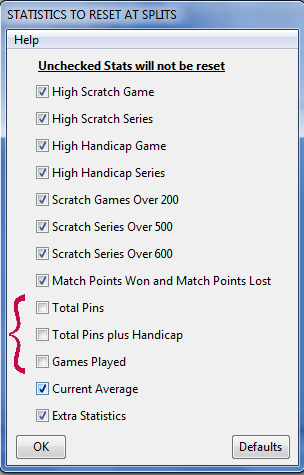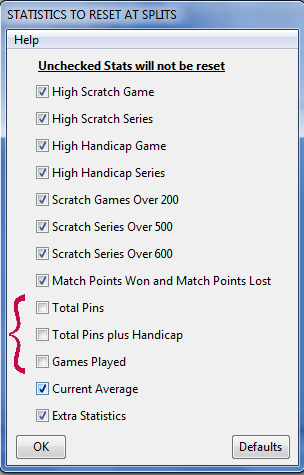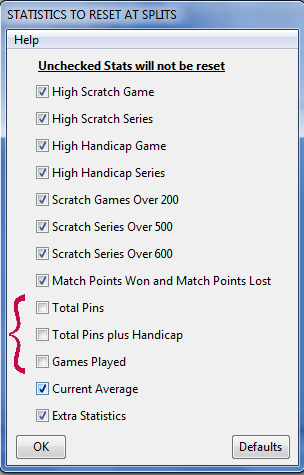Contents
- Index
- Previous
Split Season - Reset Statistics and Classes
In the section in the middle of the form is where you will specify how you want to set up your season. For each session there is a text box to enter the week number for a split to occur, a spin up/down control to increase or decrease the week number, and a check box to indicate whether you want to reset the statistics or classes after the split.
If the season is split and you have classified players by average, you can reclassify the players at the end of any session by putting a check in the box in the Reset Class column for that session. Players can be reclassified at any time by selecting Classifications from the Setup menu.
If the season is split, at the start of the split the average and handicap from the current session is used as the starting average for the next session. Other statistics can either be carried over to the next session and accumulated or they can be set back to zero to accumulate separate statistics for the new session. If you don't want the statistics set back to zero leave the box in the Reset Stats column unchecked. If you do want to reset statistics at the split, then put a check mark in the Reset Stats column.
The default for stat resets is to reset all the statistics for Teams only. You can change this to Players only or both Teams and Players using the option buttons in the Stat Reset Option section.
If you want to customize which statistics to reset, then you need to click on the Customize Stat Resets button which brings up the form shown below. On this form you can pick which statistics to reset by putting a check mark before the name of the statistic. After making your selections, you can click on the OK button to save your choices. The Defaults button will put a check mark next to all the listed statistics. You can see that three of the statistics are grouped and will be either set or cleared together. Some leagues want to reset all stats except for the average because they want the average to be based on the whole season and not just on the results for each session.