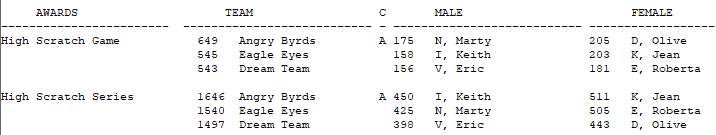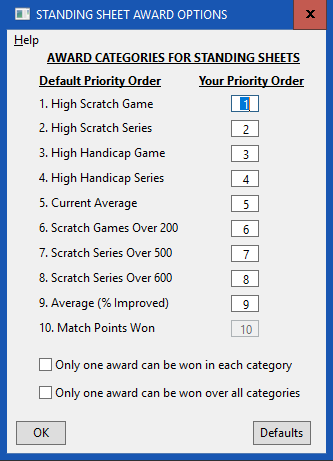Contents
- Index
- Previous
League Awards - Options
Separate Awards for Men and Women: If this is a mixed league, the program can separate the awards by sex. If you want to do this then put a check in this box. Be sure to read about categories.
Subs can Qualify for Awards: If you would like substitute players to be able to qualify for awards, then put a check in this box.
Customize Special Awards: If you would like to customize special awards for your league, then put a check in this box. If this box is checked the menu selection on the Setup Menu for this customization will be activated.
Recalculate Individual Handicap Awards after Minimum Games Played: When you enter the Scoring Options you will select the minimum number of games that must be played to establish a new average. A player may have earned or lost awards based on their entering average. If you check this box, individual awards for past weeks will be recalculated after the minimum number of games you specified have been played.
Report Award Options: Standing sheets can include award information such as High Scratch Game, High Handicap Game, etc.
An example is:
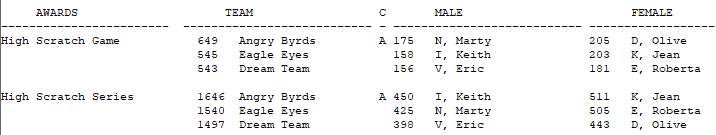
You can see in the example above that the High Scratch Game award category comes before the High Handicap Game award category. You can also see that the same three teams have won the award in both catgories. By clicking on the "Report Award Options" button you will have the opportunity to customize the award reporting using the following screen.
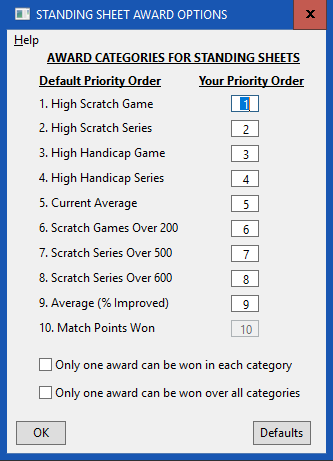
With this screen you can specify the ordering of the awards.
Award Category Priority Order
You can specify the priority order for the award categories.
For example: You can specify that the High Handicap Game category comes before the High Scratch Game category by changing the priority for High Handicap Game to 1 and High Scratch Game to 2.
Only one award can be won in each category
If your league has a team or bowler who is really good, you may find that they have not only the first place in an award category, but maybe also second or third place.
To limit a team or bowler to only one award within each category, you can put a check mark before this option.
In the example above, if this option is checked then "Angry Byrds" could never be listed more that once as winning a High Scratch Game award in that category
Only one award can be won over all categories
If your league has a team or bowler who is really good, you may find that they are taking many of the awards in each category.
To limit a team or bowler to only one award over all the categories, you can put a check mark before this option.
The program will assign awards based on the award priority order you enter for your league
In the example above, if this option is checked then "Angry Byrds" would be listed in only the High Scratch Game award category. Other teams would be listed in other award categories.